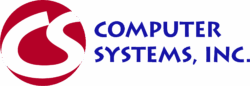OFFICE 365 BACKUP
SaaS PROTECTION FOR O365 BACKUP

Datto SaaS Protection ensures that you can access, control, and most importantly protect the data you entrust to the cloud. SaaS Protection for Office365 is the leading cloud-to-cloud backup product offering an all-in-one backup, restore and export solution that covers Exchange Online, OneDrive and SharePoint Online.
As small businesses increasingly move data into cloud-based applications, many IT teams think traditional best practices like data backup are unnecessary. After all, a SaaS application is always available, accessible from anywhere, and highly redundant, so why is backup needed?
An astonishing 1 in 3 small businesses report losing data stored in cloud-based applications. Not only can the loss of the data itself be devastating to a company, but the time lost in attempting a recovery can be equally damaging.
The truth is that even data in cloud-based applications is vulnerable to:
• End-user deletion, whether accidental or malicious
• Malware damage or ransomware attacks
• Operational errors such as accidental data overwrites
• Lost data due to canceled user licenses
• Misconfigured application workflows
With more and more small businesses depending on Office 365 to run their daily operations, these risks are impossible to ignore. That means that best practices like data backup are just as important in the cloud.
WHY O365 BACKUP IS INSUFFICIENT
While Office 365 does include primitive restore capabilities for lost data, two major issues arise when using their tools: lost data and lost time. An independent data backup separated from the app itself is necessary to avoid the most common data loss pitfalls.
• Data loss due to inactive licenses: As one would expect, an active Office 365 license is required to access O365 data. Unfortunately, inactive or deprovisioned user data is permanently deleted, and there is no rollback option.
• Data loss due to permanent deletion: When a SharePoint Online administrator deletes a site collection, all data will be placed in the Recycle Bin where it is kept for 93 days. At that time it is automatically and permanently deleted, and there is no rollback option.
• Data loss when restoring files: When restoring older files from a SharePoint backup, the restore is targeted at the same URL. This means a restore overwrites whatever data currently exists in the site collection, and there is no rollback option.
• Time lost in restoring files: Contacting Microsoft Support for assistance with any data loss issue can be time consuming, and still may not result in restored files
WHY SaaS PROTECTION?
TRUSTED, AVAILABLE BACKUP
Skip the uncertainty and know your Office 365 data is backed up by the most complete solution on the market today. Reduce risk, and spend more time and budget on strategic initiatives.
• Point in Time Backups: Backups include daily snapshots of each users data, allowing you to browse through a user’s account at a specific point in time. Avoid data loss from ransomware by restoring entire accounts to a designated point in time before an attack occurred.
• 3X/day backup: Rest easy with SaaS Protection’s automatic daily backups for Office 365’s Exchange Online, OneDrive, OneNote, SharePoint Online.
• On-demand backup: Perform additional backups as needed at any time. Running an ondemand backup will not affect your three regularly scheduled backups.
• Backup notifications: Get notifications at a glance, right on the dashboard, about all backup information.
• Infinite Retention: Store an unlimited amount of data in Datto’s private cloud, purposebuilt for backup for no additional fees.
• 24/7 Tech Support: SaaS Protection’s technical support team is available when organizations need them most. Tech support is on all hours via chat and phone
WHAT SaaS PROTECTION RECOVERS:
• OneDrive: All files (including OneNote) and folders with structure in tact.
• Contacts: All contact information*.
• Calendar: Events (including recurrence, attendees, notes), attachments and any calendars owned by your users.
• Mail: All emails, attachments, notes and folder structure.
• SharePoint: Primary, custom, group, and team site collections Custom generic site lists Folder structure Document libraries and sets Site assets, templates, and page
FAST & EFFORTLESS RESTORE
Easily avoid business downtime with a quick search and restore process.
• Quick and Painless Restore and Export: SaaS Protection’s revamped architecture means data export and restore times have improved dramatically, making us the fastest backup and recovery solution.
• Non-destructive Restore: Restore data without overwriting existing files or site collections targeted at the same URL.
• Item level restore: Retrieve data in the original format with file and label structure maintained in the backup.
• Retain user data: Save money and effort by automatically holding inactive users’ data after their O365 license is deleted.
• No overwrites: Prevent data overwrites and differentiate restored data from current Exchange, OneDrive, and SharePoint production data for added protection.
• Advanced search capabilities: Easily find data with the advanced search option and restore individual items or entire folders
SECURITY & REPORTING
Balance security and transparency with powerful data controls and robust user lifecycle management. Protect valuable business data from accidents or malicious acts.
• Security and compliance: SaaS Protection backs up data in compliance with Service Organization Control (SOC 1/ SSAE 16 and SOC 2) reporting standards and supports your HIPAA compliance needs.
• Activity log: Maintain a detailed record of all administrator and user actions.