Modern web browsers and password managers come with a feature called password autofill. This feature allows users to store and automatically use their account credentials to access websites and other applications. While this seems to make users’ online world easier, there is a way for hackers to track your activities, through the autofill function. This loophole can give hackers and advertisers access to user accounts and gather sensitive information without the user’s consent.
How Does a Password Manager Work?
A password manager requires one master password to manage all your accounts. The password unlocks your “Vault” to ensure your data is safe. Thus, you don’t have to keep a tab on many passwords. But, you can also take further security measures like two-step verifications and logging in your data on secure computers.
Password managers offer both convenience and a high level of security. You use secured and unique passwords across all devices and manage these passwords. But, how do you trust a password manager to handle such sensitive information?
The best password manage does “manual autofill”; where the password manager waits for the user to interact with the page. It allows the user to select from a list of passwords.
Why password autofill is so dangerous
This feature isn’t completely safe. If you enable this feature and hackers gain access to your computer or web browser, it will be easier for them to infiltrate your accounts because the autocomplete feature will fill in all saved credentials.
Tricking a browser or password manager into providing saved information is incredibly simple. All a threat actor needs to do is place an invisible form on a compromised webpage to collect users’ login information. Once the browser or password manager enters the user’s information, the hacker will gain access to that data.
Using autofill to track users
Shrewd digital marketers can also use password autofill to track user activity. For instance, they can track people based on the usernames in hidden autofill forms they place on websites and sell the information they gather to advertisers. While they don’t intend to steal passwords, there’s always the likelihood of exposure.
One simple security tip
A quick and effective way to improve your account security is to turn off autofill. Here’s how to do it:
On Microsoft Edge – Open the Settings window, click Profiles, and then select Passwords. Disable “Offer to save passwords.”
On Google Chrome – Open the Settings window, click Autofill, and disable “Offer to save passwords.”
On Firefox – Open the Settings window, then click Privacy & Security. Under the Logins and Passwords heading, untick the box next to “Autofill logins and passwords.”
On Safari – Open the Preferences window, select the Auto-fill tab, and turn off all the features related to usernames and passwords.
The easiest way to protect yourself is to disable autofill in any browser you use. If you use a password management service – which we highly recommend – then they will instruct you on how to disable the browser autofill. It’s important to complete this step, because password management services will help you to address this serious security flaw by first verifying the authenticity of the website that you are trying to log in to, and then require your input to fill in the credentials before safely logging in.
Having good password security habits can significantly protect your sensitive data.
For more information on password manager tools or any other cyber security concern, reach out to us. 402.330.3600 or feedback@csiomaha.com.
Some content provided from TechAdvisory.org. Source.
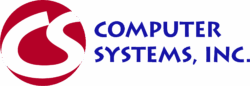

Recent Comments